Expense Tracking App
I have been travelling for more than 2 years on business and I have not had the need for an expense app but due to some changes implemented by my company in the way receipts are reimbursed I have decided to download an app for my iPhone.
I looked first into Expensify . The app description said: “Consistently rated as the #1 app for business travelers and road warriors, Expensify does expense reports that don’t suck! (CNN Money http://bit.ly/lEhQEK)”.
This was exactly what I needed :), not to mention that it was listed under ‘8 apps to simplify business travel’. However, in order to use the app you do need to add your credit card so that the app connects to your bank to import data. They say it is secure – what else could they say – but this is a No, No for me. Why take the risk when there are other hundreds apps there that don’t require your credit card data ?
So next app was Lemon (yes, I know a funny name) and I was impressed with it. You scan the receipt and you will get the vendor, date and amount. Amazing ! No need to type in anything. However, I did not like it as it uploads your receipts to retrieve the data and it was very, very slow, either my connection or their server.
Why didn’t they do an offline app ? Perhaps they want to lock-in customers, it is their business model and can’t argue with this.
So my search continued and I looked into other apps. None of them offered subtotals per day per expense type and for me it was important as I have a maximum amount allocation for meals per day, but I also needed to enter the cab receipts so I would have only the total per day. I ‘solved’ this issue by entering only the meals, but I didn’t like it.
However, they all had pie and graph charts that I did not need. I don’t care that meals were 70% and taxis 30% or whatever. I just wanted a simple way to track the business expenses. Also, the apps I looked into were free for the trial period but then you had to purchase it and I didn’t want to pay money for something that could not offer subtotals per expense type per day. This is all I wanted and I would have paid for it.
At some point I was thinking of developing my own ‘SimpleExpense’ app.
However, I finally found an expense app, that is free (no trial period). I was reluctant to download it at the beginning as it did not have any reviews but someone has to do it.
There must be a first operation for every surgeon and if everyone said that wanted to be operated on only by a surgeon with experience (preferably a lot), would-be surgeons would not have a chance to start and get the required experience.
Also, the e-mail address for support: j6263218230@yahoo.com
It looks like the e-mail of a spammer (I advised him to change it plus I gave him a few suggestions but no answer, after all I am not a paying customer, so I can’t hold it against him).
In the end I downloaded the app as I trust Apple’s “walled garden” concept.
The app it is free because it is ad based , and so far the ads have not bothered me. Only once did I notice an ad saying that there was a message for me from luiza77 on some site. I don’t know any Luiza, how does she know me ? However, I was not curious so that message is still waiting to be read and I hope Luiza is not upset about this.
Would you recommend other iPhone expense apps ? What expense apps are you using, if any ?
My ideal app would be an offline app that scans the receipt, saves the data and does subtotals per expense type per day and perhaps create a report that can be mailed.
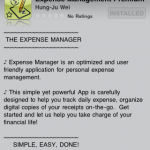
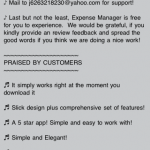



Hi, try toshl.com
Argh, only for iPhone! What about us Android people? Any suggestions?
Try iXpenseIt (been using it for all my expenses for over 2 years now)
Expensify does what you mentioned, and does *not* require you to input your CC data. You can do it if you want to use the automatic credit card statement import feature, but it’s not mandatory (it’s not even an option for most people outside the US). You can add expenses by scanning receipts or inputting the data manually.